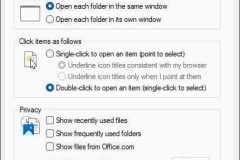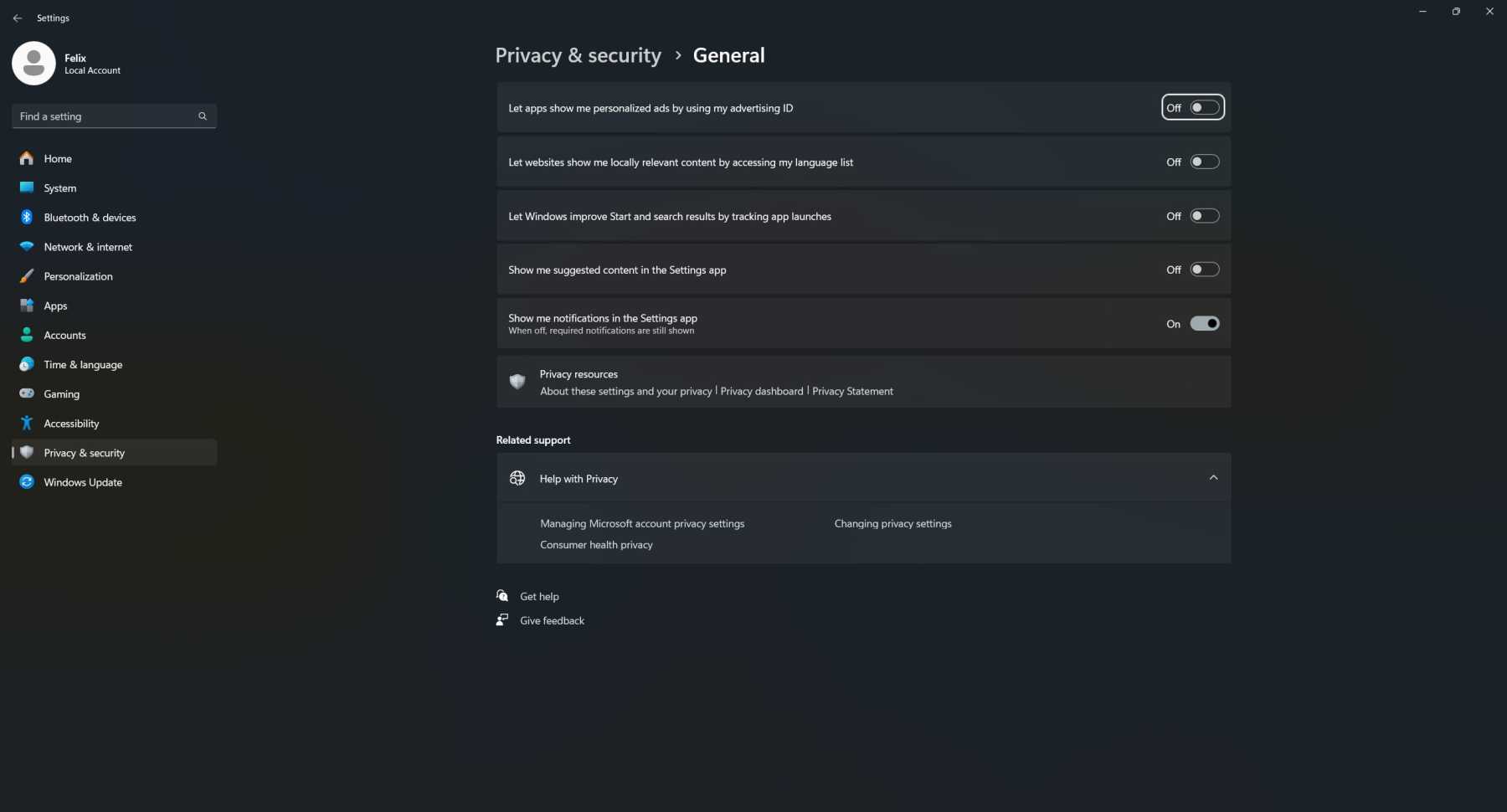
I recently built a new PC and forgot the obnoxious advertising, invasive content, and poor privacy settings enabled by default in Windows 11. Below are settings to change to mitigate that as much as possible.
Privacy & security > General
- Let apps show me personalized ads by using my advertising ID: Off
- Let Websites show me locally relevant content by accessing my language list: Off
- Let Windows improve Start and search results by tracking app launches: Off
- Show me suggested content in the Settings app: Off
Folder Options > General > Privacy
- Show recently used files: unchecked
- Show frequently used folders: unchecked
- Show files from Office.com: unchecked
Privacy & security > Diagnostics & feedback
- Improve inking and typing: Off
- Tailored experiences: Off
- View diagnostic data: Off
- Feedback frequency: Never
Privacy & security > Activity history
- Store my activity history on this device: Off
Privacy & security > Search permissions
- Cloud content search > Microsoft account: Off
- Work or School account: Off
- History > Search history on this device: Off
- More settings > Show search highlights: Off