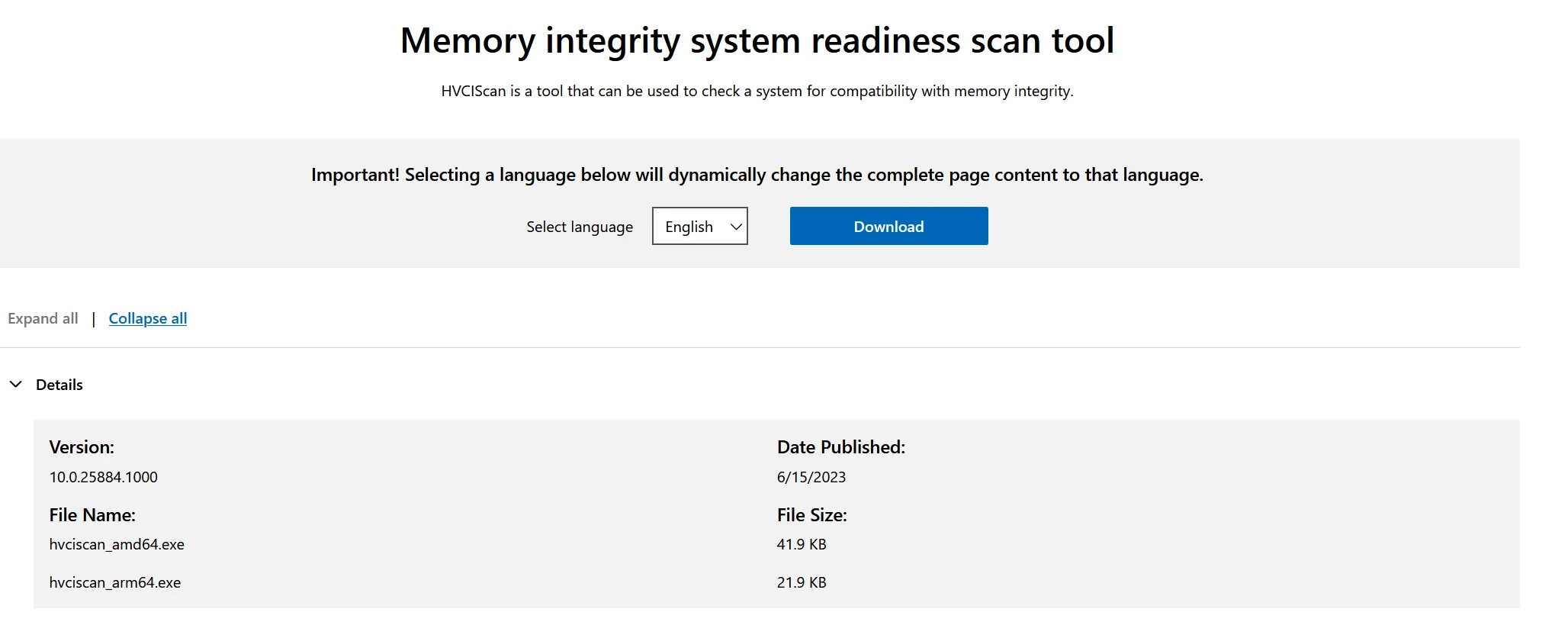
For about 2 months I’ve been struggling to install the Windows 11 24H2 on my main PC. Initially, I attempted to install the update through the default built-in Windows Update utility, but eventually the update disappeared. Later, I downloaded the ISO of Windows 11 24H2 and even launching that repeatedly failed.
It wasn’t very critical for me to have the update since my applications all worked fine, so I put off researching the error code and doing a deep dive into troubleshooting. The error code I had was 0xC1900101 – 0x40017 and that was supposedly driver related. I learned of a Microsoft tool that could detect the bad drivers from this forum post.
Downloading the AMD64 architecture version of this Microsoft tool was the basis of helping me eventually install Windows 24H2 successfully. For some strange reason, launching this tool by right clicking even with administrator privileges caused it to crash for me; a work around was to launch it in Powershell/command line under administrator privileges. The tool identifies driver files that Windows has issues with and for me, they were drivers from Western Digital and Phillips. Luckily, I didn’t need those driver files anymore since none of the devices I was currently using needed them.