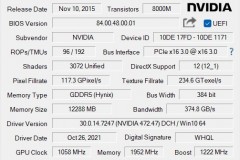After a few months from hearing about repurposing Nvidia Tesla Datacenter/AI computation cards for PC gaming, I finally decided to buy an Nvidia Tesla M40. Technically the item is e-waste, but still is very useful for my everyday use-cases. The experience wasn’t without some bumps along the way, but was still relatively easy in setting the card up.
I bought an Nvidia Tesla M40 off of eBay along with a 3D printed blower kit since the card didn’t include one because it was designed to rely on server chasis fans for cooling. I used an Nvidia GeForce GT710 for the display output since my AMD Ryzen 2700 CPU didn’t have an IGPU; however the GeForce GT710’snvi drivers came in conflict with the Tesla’s resulting in very low FPS ; I replaced the GeForce 710 with a Quadro K420 since it could use the same driver as the Tesla M40 which was Quadro-based. For overclocking, I following the instructions by this techie on YouTube. Besides overclocking the Tesla M40 to increase performance, turning off ECC via the Nvidia Control Panel was essential and that was not greatly emphasized enough by forum posts and YouTubers. In addition, turning off ECC allowed me to maintain the overclocks stably for the games I played for high FPS and to stop crashes.
I was very impressed with the Tesla since its performance nearly matched my GeForce GTX 1660TI in all the games I played in high settings such as Final Fantasy XV, Age of Empires 2 Definitive Edition, Age of Empires 4, Halo Master Chief Collection, etc.
Below are links that helped me configure the Tesla:
- https://www.reddit.com/r/pcmasterrace/comments/m6evvp/gaming_on_a_tesla_m40_gtx_titan_x_performance_for/
- https://www.overclock.net/threads/gaming-on-a-tesla-m40-gtx-titan-x-performance-for-a-third-the-price.1777611/
- https://forum.level1techs.com/t/gaming-on-my-tesla-more-likely-than-you-think/171185