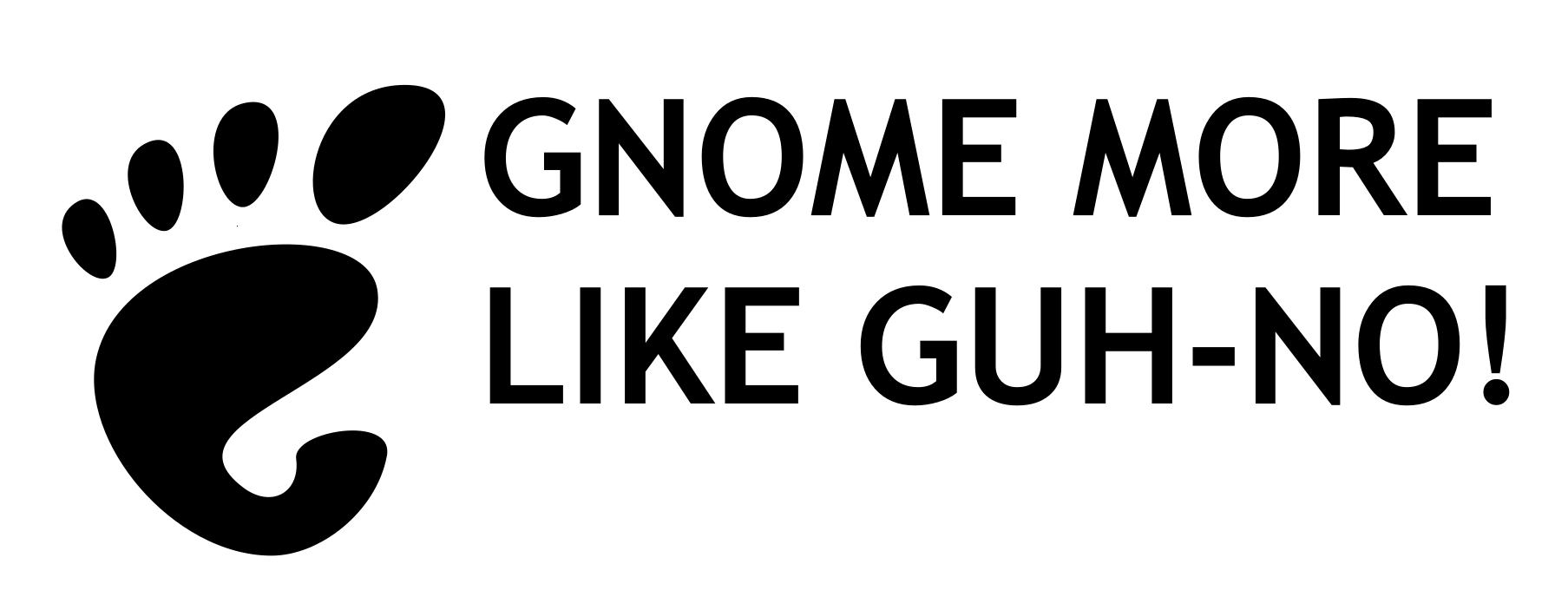
GNOME is included as the default or as a installable desktop environment for most of the popular Linux distros out there such as Fedora, Red Hat, Ubuntu, Arch, Manjaro, and more, but I find it lacks expected basic functionality and polish for users accustomed to Windows and macOS. One can argue that GNOME is trying make a new and different “desktop UI paradigm”; however, I feel the way it approaches this can alienate many if not most users who are not Linux daily drivers; below is the list of my main gripes with GNOME which as of this writing is in version 46.1.
- Excluding Ubuntu’s implementation of GNOME, it doesn’t allow desktop icons by default without an extension — app shortcuts, files, or folders by default; what makes this even more weird is that when you create/save files and folders under desktop in the file manager or through other apps like Firefox, they still don’t appear/have icons when navigate to them outside the file manager.
- In GNOME’s default file manager, Nautilus, the path/address bar by default doesn’t allow you to click and type, and requires the very non-intuitive Ctrl + L combination to enable that functionality
- Lack of fractional scaling meaning you can’t have resolution percentages besides 100%, 200%, 300%; this is really bad for some monitors with larger resolutions such as 1440p or 4K because often times, the text and icons will be very small or very big.
- No application tray icons support
- Lack of alphabetical sorting in the app grid/menu
- Not being able to have different desktop wallpapers on different monitors in a multi-monitor setup
Usually, I have to install about a dozen extensions to make the desktop environment provide the functionality I need for my daily workflows, but the extensions are very likely to break with new Gnome version releases. The extension breakage can normally be fixed by waiting for an extension to be updated for the new GNOME version, but I like many other individuals do not like that type of disruption.