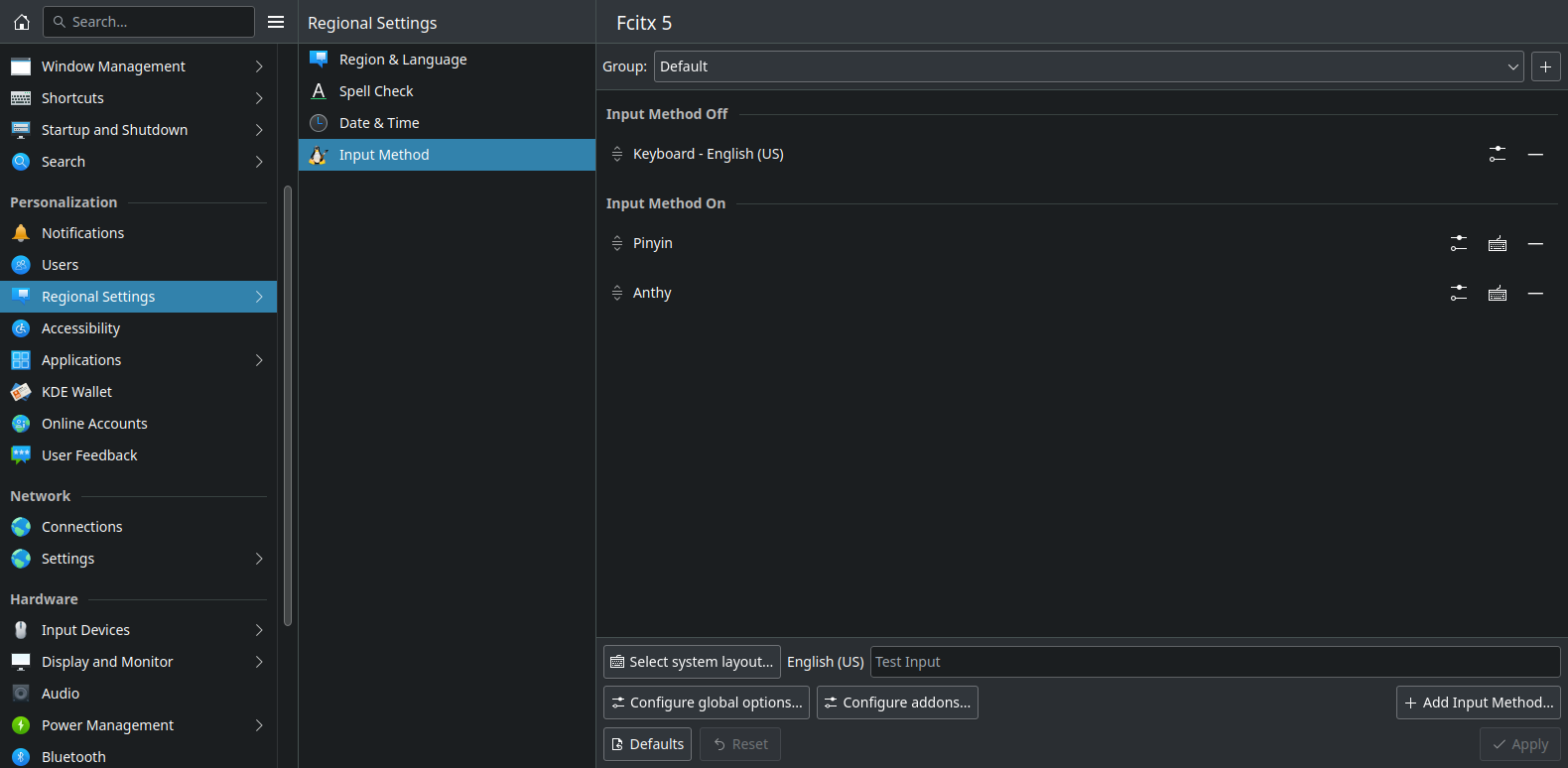
I don’t often setup new installations of Arch Linux/Manjaro, but in comparison to Windows, macOS, Android, and other operating systems, it is very painful to add a new language input; therefore this will be a set of simple instructions to do it.
Fcitx5 is the preferred input method framework I’ll be using.
General Setup Intro
sudo pacman -S fcitx5 fcitx5 fcitx5-qt fcitx5-gtk fcitx5-configtool
The packages fcitx5-qt and fcitx5-gtk are for applications build with qt and gtk UI toolkits. In addition, the package fcitx5-configtool is the GUI
Installing Chinese and Japanese IM Packages
sudo pacman -S fcitx5-chinese-addons fcitx5-anthy
Optional Google Japanese IM package
sudo pacman -S fcitx5-mozc
Launch Input Method under System Settings –> Add Input Method.. (e.g. pinyin, anthy, mozc, etc.) –> select Input Method then + Add –> Apply
Logout or reboot after IM package(s) install for them to take effect.
Customize Traditional and Simplified Chinese Conversation
Under Input Method, select Configure addons… –> Simplified and Traditional Chinese Translation –> Set OpenCC profile for Simplified to Traditional to s2tw or s2hk –> Apply
When under application window, press Ctrl+Shift+F to switch from Simplified to Traditional Chinese